Em busca de uma saída
Português (PT)
Para jogar, aperte o botão "Run Game".
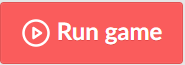
Caso queira deixar o jogo em tela cheia, tem um botão azul no lado do texto "TFG 2 - Em busca de uma saída", embaixo da tela do jogo, quando o jogo estiver funcionando.
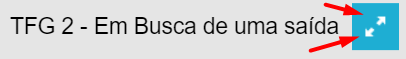
Para sair da tela cheia, aperte a tecla "ESC" do teclado.
**OBJETIVO DO JOGO: Achar as saídas das fases, apenas pelo feedback sonoro emitido no jogo.
**INSTRUÇÕES DO JOGO:
*MOVIMENTAÇÃO : O jogador pode se movimentar com a SETAS do teclado, podendo ir para esquerda, direita e pular;
*PAUSAR O JOGO: O jogador pode pausar o jogo pressionando a tecla "ESPAÇO" do teclado;
*SAIR PARA O MENU: O jogador pode sair para o menu inicial do jogo, pressionando a tecla "ESC" do teclado, com o jogo pausado ou em andamento.
*Visão do jogo (EASTER EGG): Pressionando umas das teclas do teclado, ela libera a visão do jogo para o jogador. Para saber qual tecla, pense na resposta da pergunta logo abaixo.
_____S________Qual tecla que tem fomato do desenho/simbolo igual ou parecido, à das setas do teclado?_________T__________
_______________________________________________________________________________
- Jogo FINALIZADO, mas pode sofrer atualizações futuras.
- Em busca de uma saída, é um jogo visado para pessoas com deficiências visuais mas qualquer público pode jogar também.
- O jogador terá que achar as saídas das fases, escutando com bastante atenção os feedbacks sonoros para assim progredir de fase.
- Recomendado jogar com Fones de ouvido / Headset.
- Desenvolvido por Vinícius Amaro Colvero, estudante do curso de Jogos Digitais da Universidade Franciscana da cidade de Santa Maria/RS .
- Jogo desenvolvido para o Trabalho final de graduação, TFG 2.
- POR FAVOR, REPONDA O FORMULÁRIO ABAIXO, DEPOIS DE JOGAR:
https://forms.gle/3itBk3XYtj8sEUneA
English (EN)
To play, press the "Run Game" button.
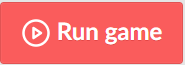
If you want to make the game full screen, there is a blue button next to the text "TFG 2 - Em busca de uma saída", under the game screen, when the game is running.
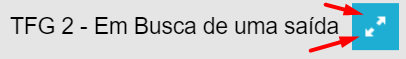
To exit the full screen, press the "ESC" key on the keyboard.
** PURPOSE OF THE GAME: Find the outputs of the phases, only by the sound feedback emitted in the game.
** GAME INSTRUCTIONS:
* MOVEMENT: The player can move with the ARROW KEYS on the keyboard, being able to go left, right and jump;
* PAUSE THE GAME: The player can pause the game by pressing the "SPACE" key on the keyboard;
* EXIT TO THE MENU: The player can exit to the game's initial menu by pressing the "ESC" key on the keyboard, with the game paused or in progress.
* View of the game (EASTER EGG): Pressing one of the keys on the keyboard, it releases the view of the game to the player. To know which key, think about the answer to the question below.
_____S________Which key has the same or similar shape of the symbol / symbol, to the arrows on the keyboard? _________ T__________
_______________________________________________________________________________
- Game FINISHED, but may be updated in the future.
- In search of a way out, it is a game aimed at visually impaired people but any audience can play it too.
- The player will have to find the exits of the levels, listening carefully to the sound feedback to progress through the level.
- Recommended to play with Headphones / Headset.
- Developed by Vinícius Amaro Colvero, student of the Digital Games course at the Franciscan University in the city of Santa Maria / RS.
- Game developed for the final graduation work, TFG 2.
- PLEASE REPLACE THE FORM BELOW AFTER PLAYING:
https://forms.gle/3itBk3XYtj8sEUneA
| Status | On hold |
| Platforms | HTML5 |
| Author | ViniciusAC |
| Genre | Platformer |
| Made with | Unity |
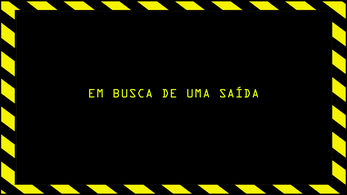
Leave a comment
Log in with itch.io to leave a comment.